TP-Link TL-SG3452P JetStream 52-Port Gigabit L2+ Managed Switch with 48-Port PoE+, 384W PoE Budget, Integrated into Omada SDN
384 W PoE Budget: 48× 802.3at/af-compliant PoE+ ports with a total power supply of 384 W*.
Full Gigabit Ports: 48× gigabit RJ45 ports and 4× gigabit SFP Slots provide high-speed connections.
Integrated into Omada SDN: Zero-Touch Provisioning (ZTP)**, Centralized Cloud Management, and Intelligent Monitoring.
Centralised Management: Cloud access and Omada app for ultra convenience and easy management.
Static Routing: Helps route internal traffic for more efficient use of network resources.
Robust Security Strategies: IP-MAC-Port Binding, ACL, Port Security, DoS Defend, Storm control, DHCP Snooping, 802.1X, Radius Authentication, and more.
Optimise Voice and Video Applications: L2/L3/L4 QoS and IGMP snooping.
Standalone Management: Web, CLI (Console Port, Telnet, SSH), SNMP, RMON, and Dual Image bring powerful management capabilities.
HARDWARE FEATURES
Interface • 48× 10/100/1000 Mbps RJ45 Ports
• 4× Gigabit SFP Slots
• 1× RJ45 Console Port
• 1× Micro-USB Console Port
Fan Quantity 3
Power Supply 100-240 V AC~50/60 Hz
PoE+ Ports(RJ45) • Standard: 802.3at/af compliant
• PoE+ Ports: 48 Ports, up to 30 W per port
• Power Budget: 384 W
Dimensions ( W x D x H ) 17.3 × 13.0 × 1.7 in (440 × 330 × 44 mm)
Mounting Rack Mountable
Max Power Consumption 52.53 W (110 V/60 Hz) (no PD connected)
485.4 W (110 V/60 Hz) (with 384 W PD connected)
Max Heat Dissipation 179.13 BTU/hr (110 V/60 Hz) (no PD connected)
1656.19 BTU/hr (110 V/60 Hz) (with 384 W PD connected)
PERFORMANCE
Switching Capacity 104 Gbps
Packet Forwarding Rate 77.4 Mpps
MAC Address Table 16 K
Jumbo Frame 9 KB
SOFTWARE FEATURES
Quality of Service • 8 priority queues
• 802.1p CoS/DSCP priority
• Queue scheduling
– SP (Strict Priority)
– WRR (Weighted Round Robin)
– SP+WRR
• Bandwidth Control
– Port/Flow based Rating Limiting
• Smoother Performance
• Action
Product Last Updated:








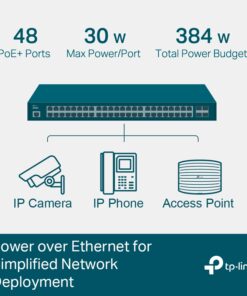






















Kevin Moore –
I recently upgraded my network infrastructure using the TP-Link SG3452P JetStream 52-Port Gigabit L2+ Managed Switch, and I have to say, it’s been quite the game changer! With 48 PoE+ ports and a robust 384W PoE budget, this switch has powered my IP cameras and access points effortlessly, simplifying my setup significantly. The speed offered through the gigabit RJ45 ports is impressive, ensuring smooth and fast data transfers throughout my network.
One of the standout features for me is its integration into the Omada SDN. The centralized cloud management really makes things a breeze. I love the Zero-Touch Provisioning feature, which allowed for a hassle-free setup. Not to mention, being able to monitor everything through the Omada app has been super convenient — I can keep an eye on my network right from my phone!
However, I did find the user interface a bit overwhelming at times. For someone who isn’t entirely tech-savvy, it took a little while to get used to how to navigate through the various settings. Another small critique would be that while it offers static routing, I wish there were more detailed guides available to help optimize that feature further.
Overall, I’m really pleased with the TP-Link SG3452P; it’s powerful and efficient, blending well into my existing network. If you’re looking for a reliable managed switch that doesn’t break the bank while offering great features, I definitely recommend giving this one a shot!
Susan Ortiz –
I recently picked up the TP-Link SG3452P JetStream switch and, overall, it’s been a solid addition to my network setup. The 48 PoE+ ports are a game changer for powering my devices, and the 384W budget gives me plenty of wiggle room. I appreciate how integrated it is with Omada SDN, making management via the app super straightforward. However, I did run into a learning curve with the features—sometimes it feels a bit overwhelming for someone who’s not a networking pro. Still, for the price, it’s hard to complain about the performance.