ASUS ZenBook 14 14′ 3K OLED AMD Ryzen R7-8840HS 16GB DDR5 1TB SSD WIN 11 Home Radeon Graphic ErgoSense KB Touchpad 180° Hinge 1.2kg 1yr
Technical Specification
Panel Size 14.0-inch
Resolution 3K (2880 x 1800) OLED 16:10 aspect ratio
Glare Glossy display
Touch Panel Non-touch screen
Processor AMD Ryzen™ 7 8840HS Mobile Processor 3.3GHz (24MB Cache, up to 5.1 GHz, 8 cores, 16 Threads)
Total System Memory LPDDR5X 16GB
Storage 1TB M.2 NVMe™ PCIe® 4.0 SSD
Operating System Windows 11 Home – ASUS recommends Windows 11 Pro for business
Intergrated GPU AMD Radeon™ Graphics
Front-facing camera ‘FHD camera with IR function to support Windows Hello
With privacy shutter’
I/O ports ‘1x USB 3.2 Gen 1 Type-A
1x USB 3.2 Gen 2 Type-C support display / power delivery
1x USB 4.0 Gen 3 Type-C support display / power delivery
1x HDMI 2.1 TMDS
1x 3.5mm Combo Audio Jack’
FingerPrint N/A
Audio ‘Smart Amp Technology
Built-in speaker
Built-in array microphone
harman/kardon (Premium)’
Wireless i-Fi 6E(802.11ax) (Dual band) 2*2 + Bluetooth® 5.3 Wireless Card
Battery 75WHrs, 4S1P, 4-cell Li-ion
Security ‘McAfee® 30 days free trial
IR webcam with Windows Hello support
McAfee®
Microsoft Pluton security processor
Trusted Platform Module (Firmware TPM)’
Keyboard type Backlit Chiclet Keyboard
AC Adapter TYPE-C, 65W AC Adapter, Output: 20V DC, 3.25A, 65W, Input: 100-240V AC 50/60GHz universal
Dimension (WxHxD) 31.24 x 22.01 x 1.49
Weight (with Battery) 1.20 kg
Color Jet Black
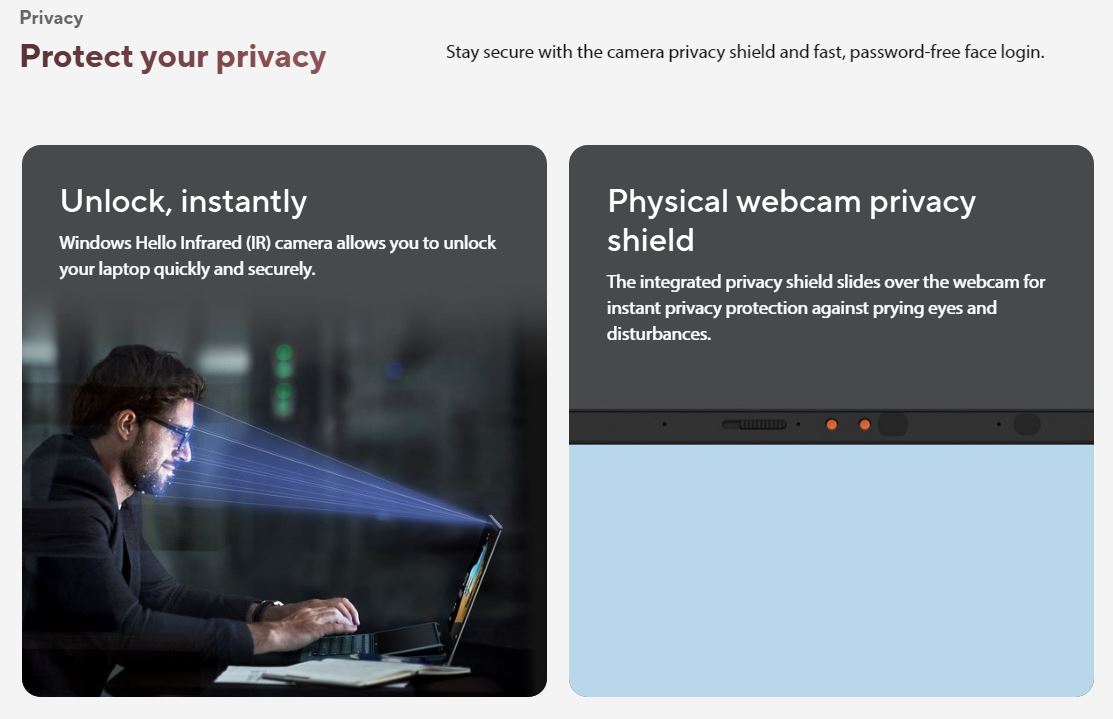
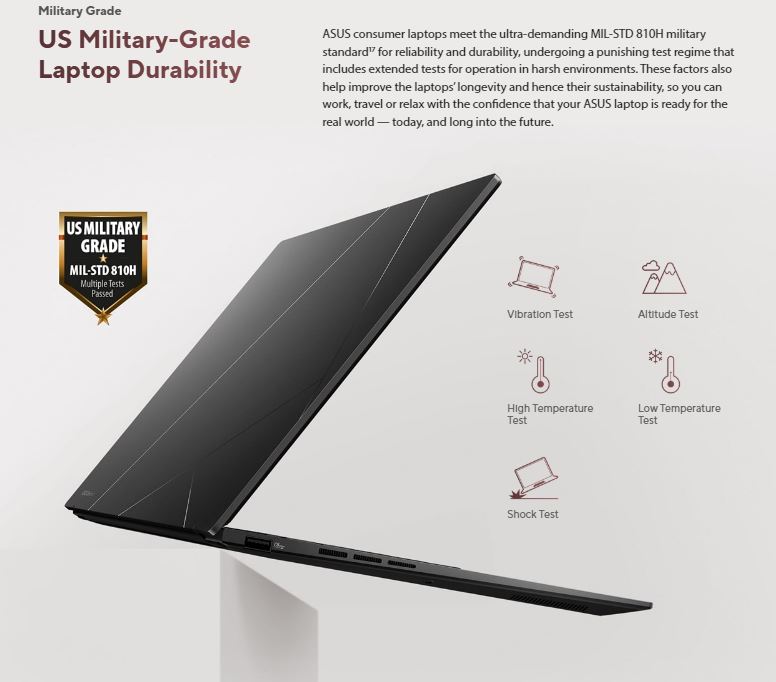
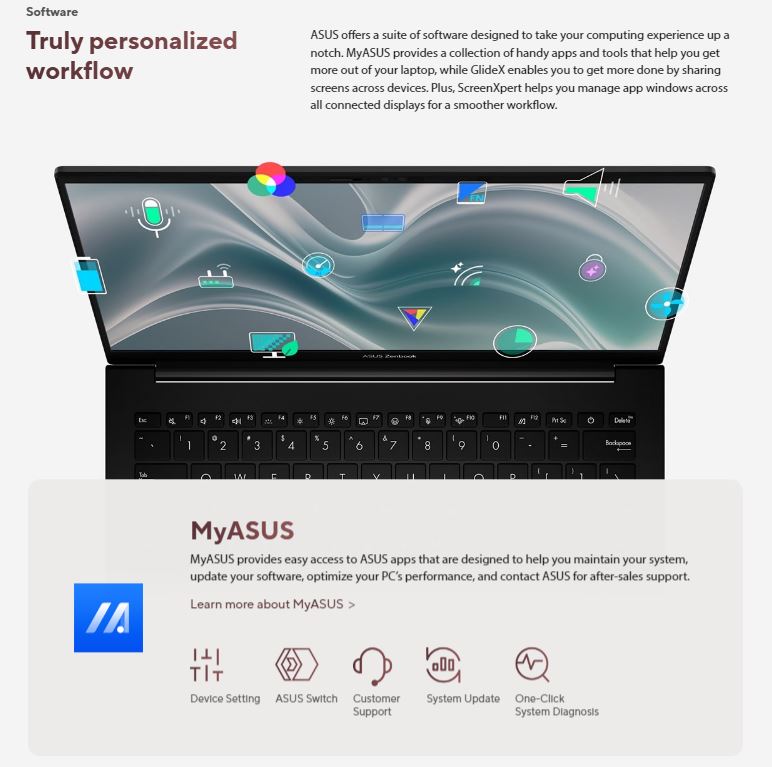
Product Last Updated:

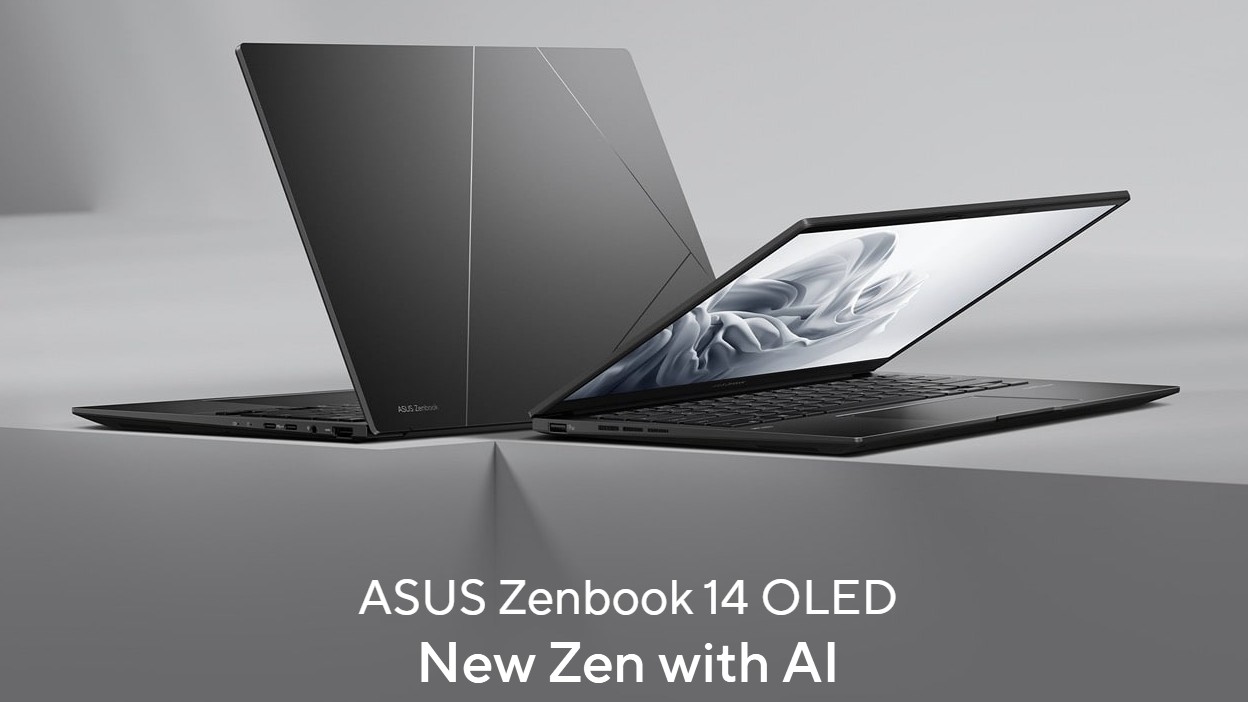





























Ryan Evans –
I recently got my hands on the ASUS ZenBook 14 with the 3K OLED display, and I have to say it’s been quite a mixed bag. On one hand, that beautiful 14-inch OLED screen is a real treat for the eyes. The vibrant colors and sharp resolution make watching videos and editing photos so enjoyable. Plus, the AMD Ryzen R7-8840HS processor, paired with 16GB of DDR5 RAM, handles everything from demanding applications to light gaming surprisingly well.
However, I did run into a few issues that made me raise an eyebrow. For a laptop that boasts such high specs, the lack of a touch screen feels like a missed opportunity, especially in today’s market where touch functionality is pretty standard. And while the ErgoSense keyboard is comfortable enough, the typing experience isn’t quite as satisfying as I’d hoped it would be; I found myself missing a bit of feedback on my keystrokes.
Another thing to consider is the weight; at 1.2kg, it’s definitely lightweight, but I feel like I need to baby it a little and avoid putting too much pressure on the lid. The 180° hinge is a nice feature for sharing the screen, but it also feels a bit flimsy when you lean in to show someone something. Overall, the ASUS ZenBook 14 has a stunning display and impressive performance, but it could use a few tweaks to really stand out in a crowded field. It’s great for casual use and productivity, but I wouldn’t say it’s a top-tier choice for professionals who need durability and a fully-featured experience.